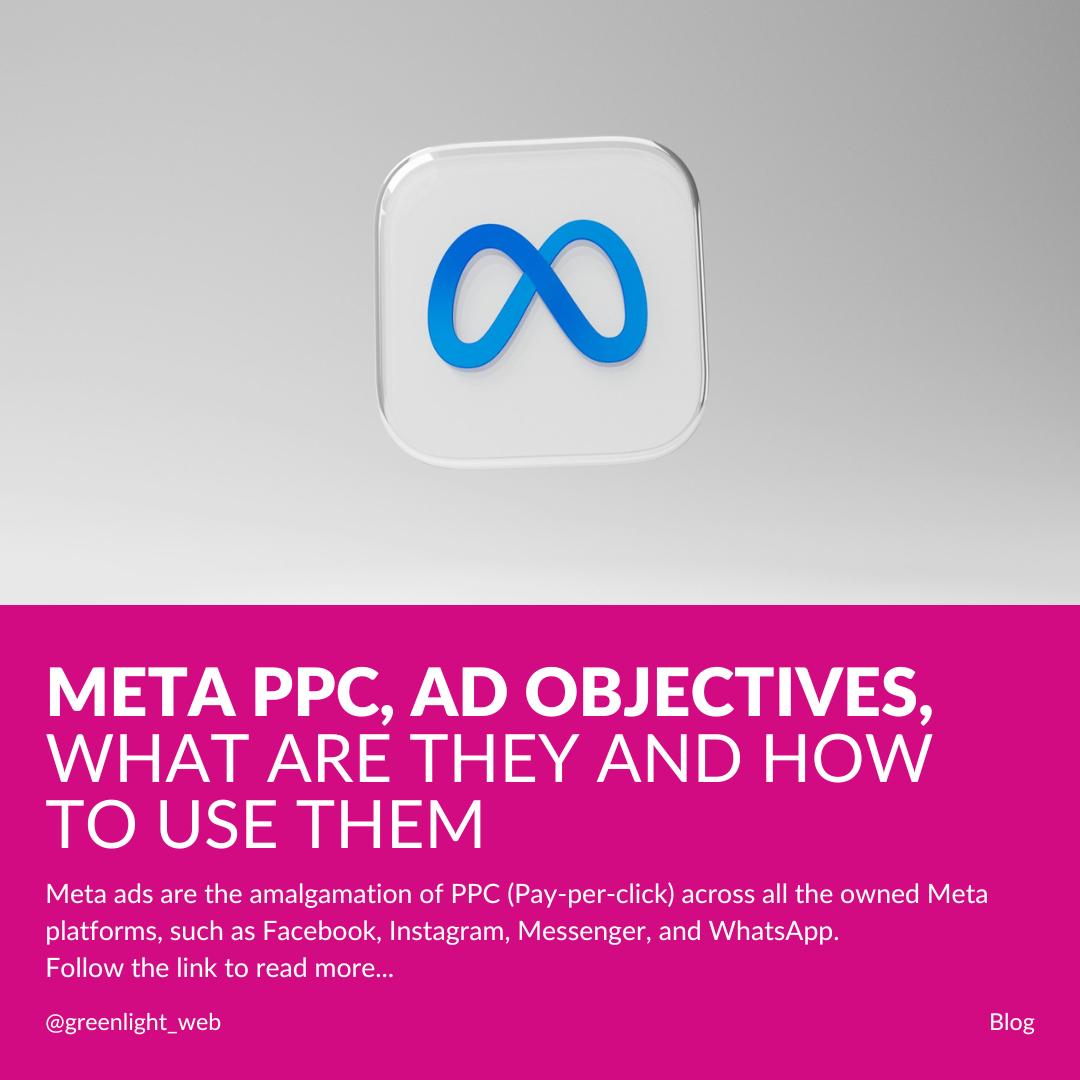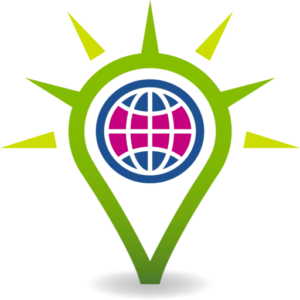What is Google Search Console?
Google Search Console (GSC) is a free tool offered by Google that gives website owners, web admins, SEO specialists, and content creators the ability to monitor and improve their website’s performance and Google search results. It provides a wealth of information and tools to help you understand how Google perceives your website.
Benefits of Using Google Search Console:
Verifies ownership of your site in Google’s index
Setting up Search Console with your property verifies to Google that you are the website owner.
Monitors your website’s performance in Google search results
Monitors your website’s performance in Google search results. Search Console provides detailed reports on the performance of your website’s pages in Google’s organic search results. You can see data on impressions, clicks, average position, and click-through rates, which helps you identify opportunities for improvement.
Provides insights into the search queries that bring users to your site
The performance report shows the search queries that led users to your site. This data is invaluable for understanding your audience’s search intent and incorporating relevant keywords into your content strategy.
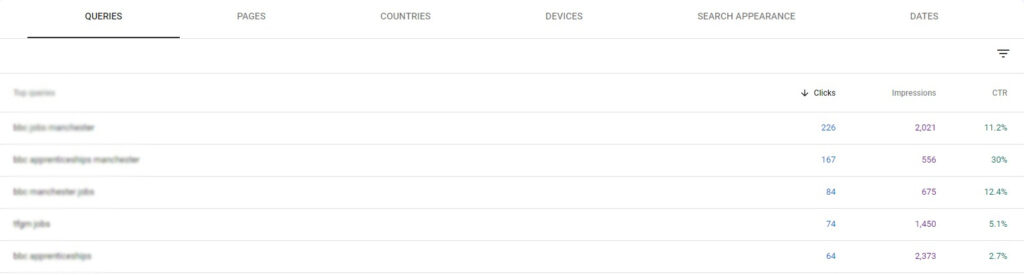
Alerts you to any crawling or indexing issues with your site
Search Console will notify you if Google’s bots encounter any errors while crawling and indexing your site. This allows you to quickly fix issues that could prevent your pages from being properly indexed and ranked.
Shows you which sites are linking to your website
The links report surfaces all the external websites linking to your domain. This data helps you monitor your backlink profile and identify potential link-building opportunities.
Helps you identify and fix security issues affecting your site
Search Console will alert you to hacking or security breaches detected on your website. It also has a report for identifying and fixing website errors and issues related to mobile usability.
Provides data on rich results and structured data errors
If your site implements rich results like featured snippets or rich cards, Search Console shows you how those perform. It also reports any structured data errors that may be hindering rich results.
Enables you to get emails about critical issues with your site
You can set up email notifications within Search Console to be alerted of any urgent issues that require your attention, such as a significant spike in crawl errors or security breaches.
Key Tools and Features of Google Search Console
Performance Report
The performance report shows how often your website appears in Google search results, providing data on clicks, impressions, click-through rate (CTR), and average position.
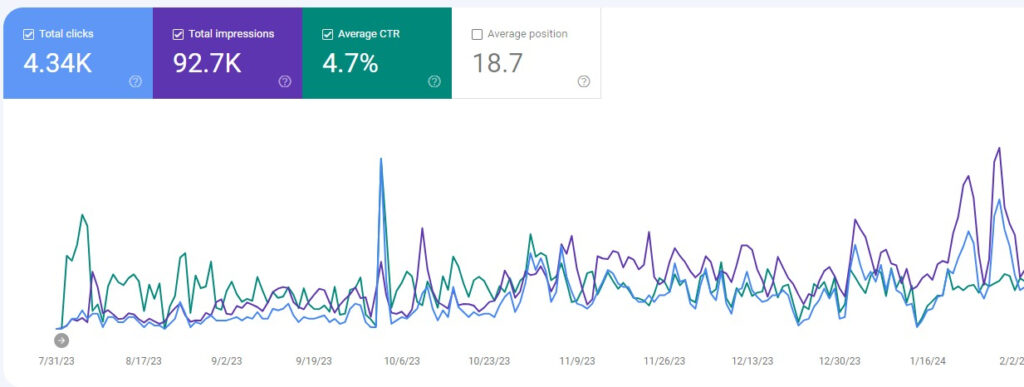
URL Inspection Tool
The URL inspection tool allows you to inspect a specific URL on your site and see how Google views it, providing information on indexing, crawl errors, and other issues.
Coverage Report
The index coverage report highlights indexing issues and details how Googlebot crawls and indexes your site, identifying errors, warnings, and valid pages. It will be helpful if you want to improve your site’s search appearance.
XML Sitemap
While GSC still has a Sitemap section, submissions are no longer required as Google discovers sitemaps through various methods. In the past, Google allowed you to submit XML sitemaps to help it understand your website’s structure and index it more effectively.
Page Experience
Checks for Core Web Vitals and other usability issues, helping you ensure a good user experience.
Core Web Vitals
Measures your site’s loading performance, interactivity, and visual stability, providing insights into user experience.
Security Issues
Alerts you to any security issues Google detects on your site.
Manual Actions
Informs you if Google has taken any manual actions against your website for violating their guidelines and provides details on the issues and guidance for resolving them.
Links Report
While the Links report is still available, backlinks are no longer a direct ranking factor. However, the report can provide insights into your website’s authority and brand awareness.
Three steps in Getting Started with Google Search Console:
- Visit https://search.google.com/search-console/about.
- Sign in using your Google account.
- Add your website by verifying ownership through on of the various methods.
Best Practices for Using Google Search Console Effectively
- Check your GSC regularly to stay on top of any critical issues.
- Prioritise fixing crawl errors, indexing issues, and security threats.
- Use GSC data to develop your SEO strategies, create content, and make technical improvements.
- Leverage GSC’s advanced features for deeper insights (if applicable to your experience level).
By understanding the benefits and functionalities of Google Search Console, you can leverage its power to improve your website’s search performance, leading to increased visibility and organic traffic.
GSC is a valuable free tool, so take advantage of it to gain valuable insights and elevate your website’s search visibility.
If you need more help or have questions, don’t hesitate to get in touch with Greenlight Web. Our team will be happy to answer your questions.