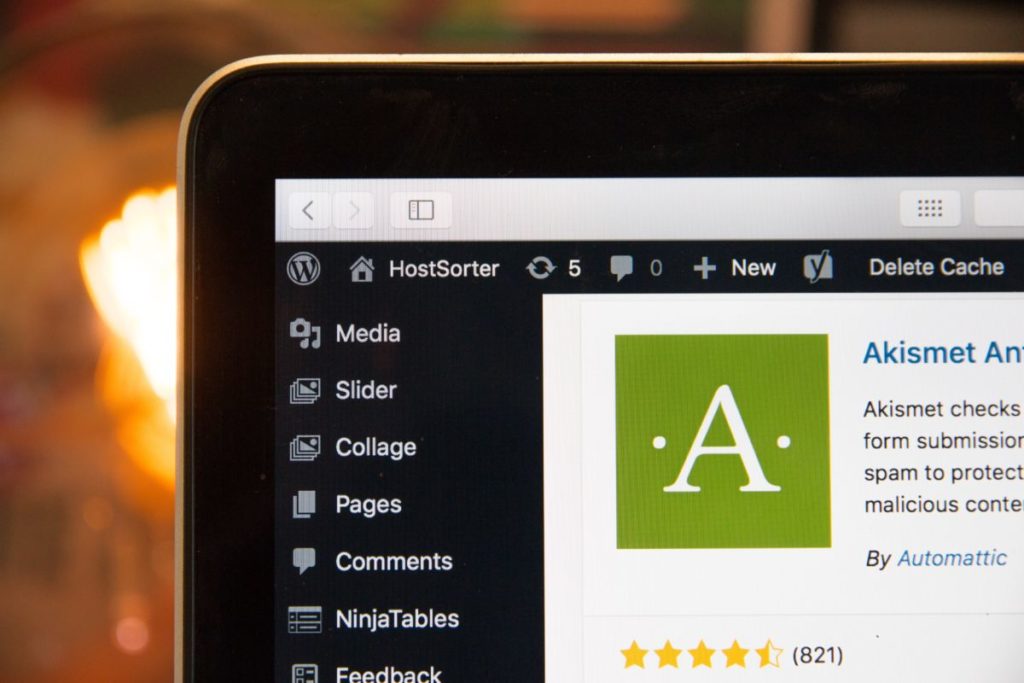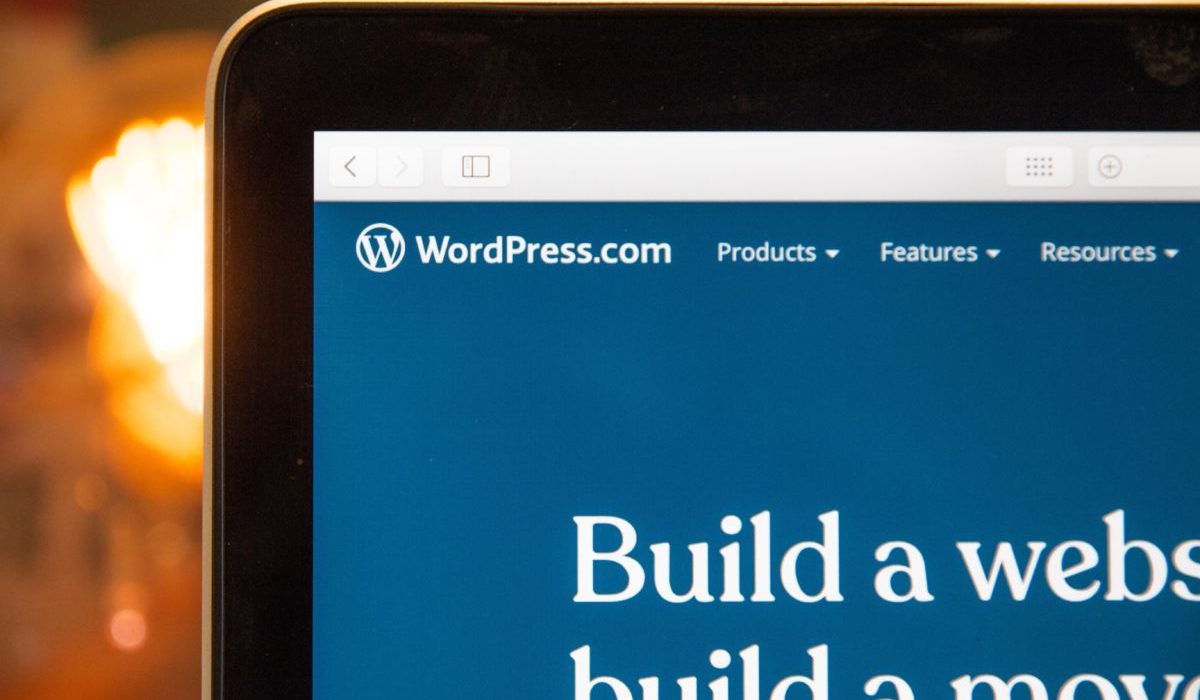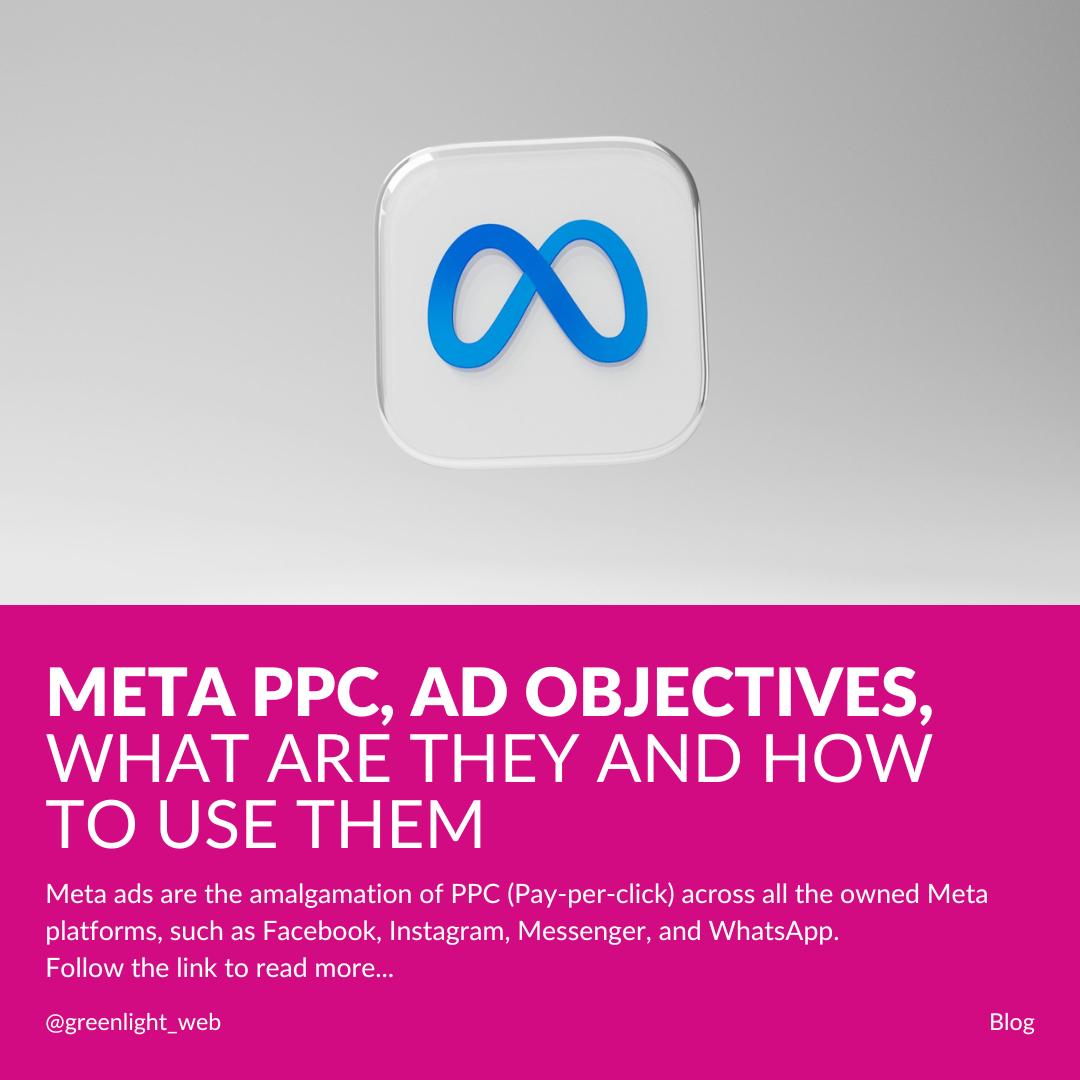To an untrained eye, you may think WordPress is one simple product. But make the mistake of going to the wrong website extension and you can find yourself with the wrong WordPress product that you hoped for. Both wordpress.com and wordpress.org are both offered through the WordPress foundation, an open-source project to help build the greatest CMS platform. But novice users can get themselves caught up in the differences between what is offered by the .com variant and the product offered through .org. To help demonstrate the differences, we’ll break this into different sections. Starting with the most important.
Hosting Differences Between WordPress.com and WordPress.org
The main difference of wordpress.com and wordpress.org, is where the site is hosted. And to explain what hosting is – think of your website as being a collection of files and folders (which they are). The wordpress.com means that your website is hosted by WordPress. It is free, and is used for people with blogs that don’t care much about customisation or having a .wordpress in the middle of their website name. For instance, theoretically greenlightweb.wordpress.com would be an example of a wordpress.com website. A great example use case for a wordpress.com website may be a family blog, for keeping photos of a baby’s journey for instance. The wordpress.org setup means you can host the website yourself and in turn, have a lot more customisation and ability to turn a professional website. WordPress powers approximately 60% of websites you see day to day. It means you can take the framework and install to your hosting provider of choice.Feature Differences Between WordPress.com and WordPress.org
The features of wordpress.com are very scaled back when compared to wordpress.org. As you are using a free host, you don’t get the chance to make widescale changes, like changing technical SEO information or any of the underlying files. With the limited scope of .wordpress.com websites, you have a scaled back plugins directory, though there still is plenty of function to aid with blogging. WordPress.org websites on the other hand, are fully featured. You have a wealth of developers to provide plugins, themes and the catalogue is only growing. With WordPress powering some of the biggest websites, you only need to search online for any support or training.Which WordPress is Easier to use?
Both platforms, wordpress.com and wordpress.org are easy to use. With the scaled back platform of wordpress.com, some may say that it is easier to use that as there is less to think about. But consider this choice very carefully if you want to go through this route – you will have your hands tied for the remainder of you keeping the site in this platform. WordPress.org websites can easily be made with the aid of website builders and are offered through most website hosting providers nowadays.How Does the Type of WordPress Affect SEO Ranking?
Consider the last time you went to a website that looked like the following: example.wordpress.com versus example.com. In that thought experiment alone, shows how poor .wordpress.com websites are going to rank for your business. WordPress.com websites are best kept to blogs where the visitor count isn’t going to matter a great deal.How Much Does WordPress Cost?
The main benefit of wordpress.com websites, is how they are totally free. You get the WordPress environment together with WordPress hosting for free. You pay nothing.
The download you get from wordpress.org is free also – make sure you never pay for that. But what you will likely need to pay for, is the hosting.
Web hosting costs varies depending on the features and spec of server that you get. This is a standard cost of running a website that you’d get anywhere whether you use WordPress as your backend or not.