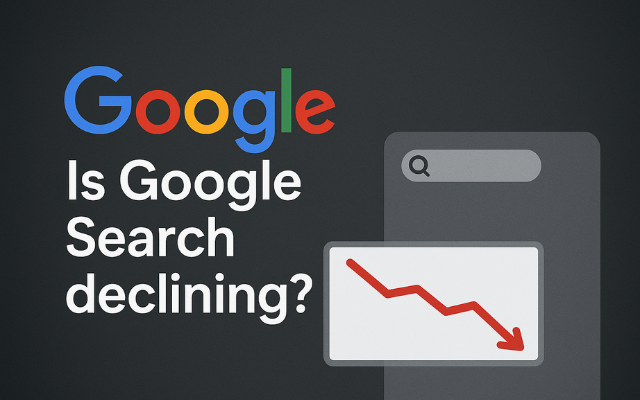What is page load speed?
Page load speed is the time it takes to load a page on a website. The longer a page takes to load, the more visitors will hit that back button. A page should take 2 seconds to load. Anything longer than 3 seconds and you will start losing visitors.
Why is page speed important?
Visitors stay longer and view more pages. Your site will have better conversions if you sell something. Decreasing page load times increase conversions. Research shows that you can lose an increasing number of visitors for every additional second it takes to load a page. Page load speed is an SEO ranking factor and can improve the position of your site in search engine results.
Tips to improve the speed of your WordPress website pages
Better faster Hosting – There are a lot of hosting companies and not all of them offer fast hosting. Greenlight Web uses a reputable fast hosting company for hosting our clients’ websites.
Use a CDN (Content Delivery Network). Most hosting companies offer a CDN as a separate service or it’s included in the hosting package. If neither, sign up with a popular CDN like Cloudflare. They have a free account if you have a personal or hobby project.
Compress images. Smaller images load faster. There are plenty of tools and software to reduce the size of images without losing any visible quality. Optimise your images before uploading if you can. This will save time revisiting this in the future and use up less space on your server as well. If you haven’t optimised your images, you can always use compression plugins like SMUSH or Imagify to reduce image sizes on your site.
Reduce redirections if you can. 301 Redirects are created when a page URL changes and you point from the old to the new URL. Every redirect slows down the time to get to the next page.
Enable Compression and use Gzip to compress files. GZIP compression compresses files before it is sent to users’ browsers. This reduces the file download time which makes your pages load faster.
Minify CSS, JavaScript and HTML. This basically optimises your code and removes unused characters, spaces, etc.
Use a caching plugin – Caching plugins can help speed up your WordPress sites. They include some of the above solutions via free or paid versions.
Reduce plugins – too many plugins can really slow down a WordPress site, not just your page speed, so only keep the plugins you need. Caching plugins cover more than a few of the above solutions and may be a better solution rather than having a plugin for each of the above tips.
Tools to test your page load speed
Need to test your site? Here are a few free tools Greenlight Web can recommend to check your page load speed.
Conclusion:
A fast site is better for user experience and has been an SEO ranking factor for a few years now. The longer visitors stay the more likely they are going to do what you want them to do like buying something or making an enquiry. Test your site and resolve any issues that are highlighted. If you need any help or want to discuss how to improve your page load speed, get in touch.