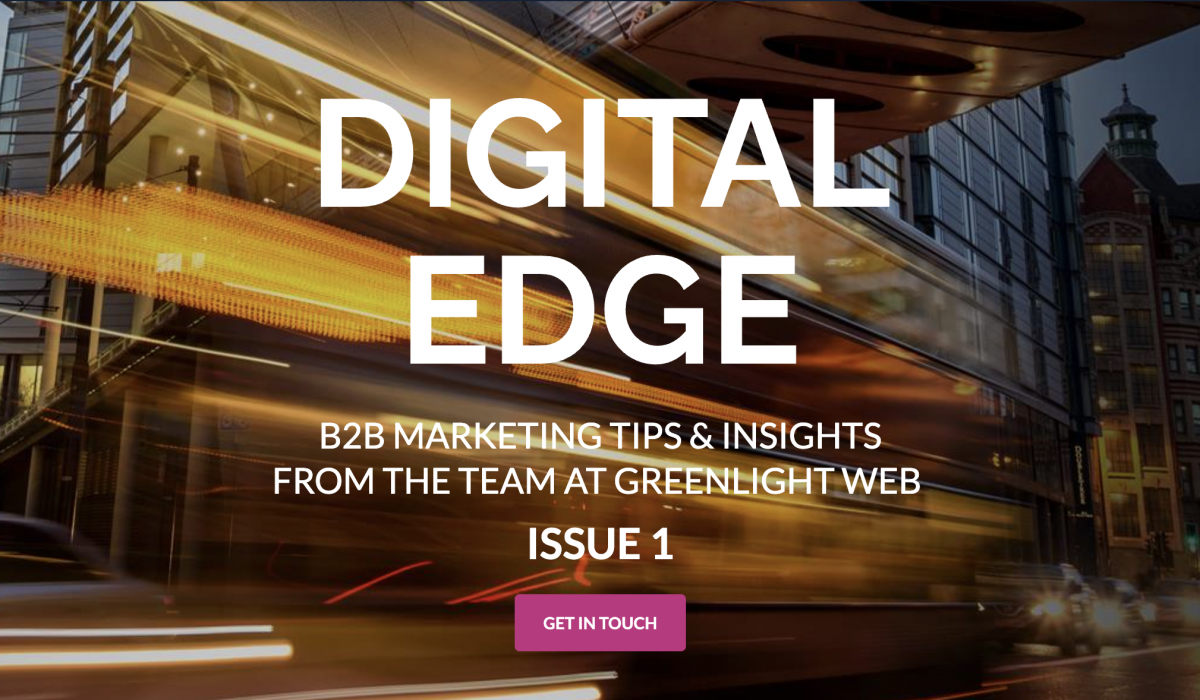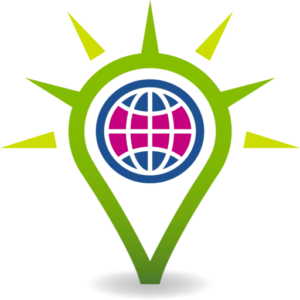OUR NEWS
To celebrate 5 years as a digital marketing agency we felt it right to start something new and share the good, the bad and the ugly with our clients, friends, partners and other interested readers.
The Greenlight Web team has had a few changes over the years but is currently the best we have had with 9 team members in total covering marketing strategy, design, development, SEO/PPC, social media and all the key elements for high quality brand building and lead generation. Leah, below, is our most recent recruit as a client relationship manager, she will be delighted to treat you to a coffee or chat on a Teams call.


OUR NEWS
To celebrate 5 years as a digital marketing agency we felt it right to start something new and share the good, the bad and the ugly with our clients, friends, partners and other interested readers.
The Greenlight Web team has had a few changes over the years but is currently the best we have had with 9 team members in total covering marketing strategy, design, development, SEO/PPC, social media and all the key elements for high quality brand building and lead generation. Leah, below, is our most recent recruit as a client relationship manager, she will be delighted to treat you to a coffee or chat on a Teams call.



WARRINGTON TRUCK & VAN






WARRINGTON TRUCK & VAN





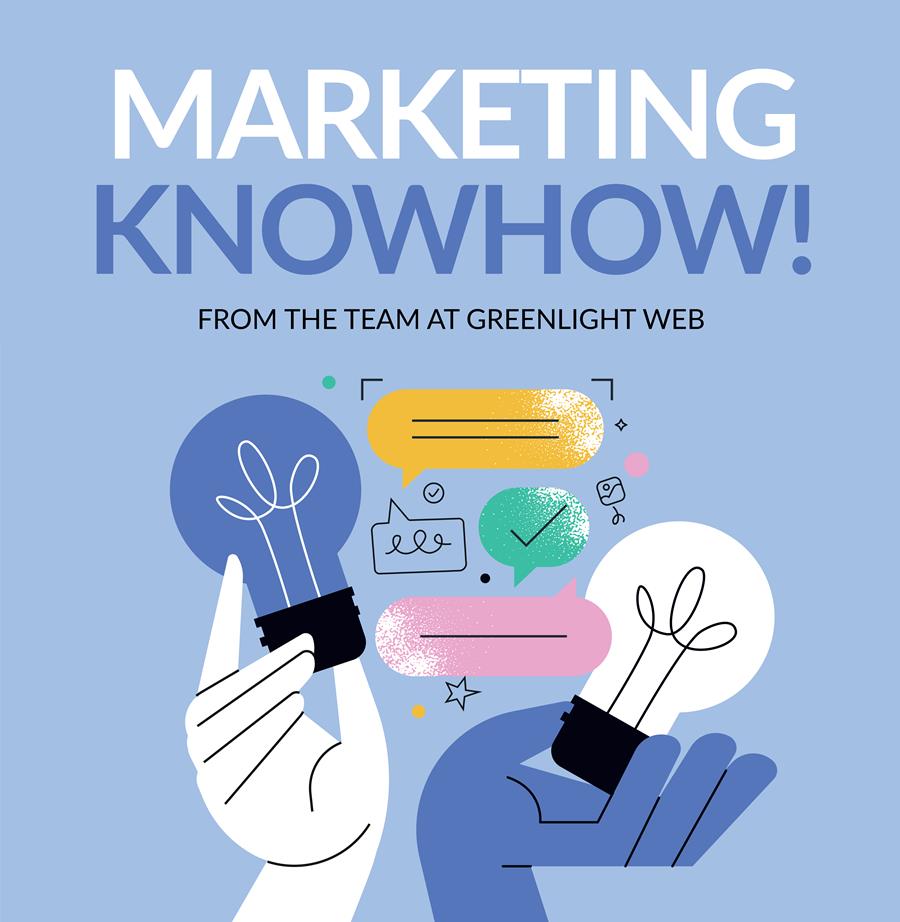
We have picked 3 topics to help build our community and share industry insights to give you a ‘digital edge’:

'GA4'
The nice simple Google Analytics 3 was recently replaced by Google Analytics 4 (GA4) with Google making it much more complex to get the basic metrics most businesses need to understand their trends. The video linked below is the best we have found as a simple explainer:
GA4 is building AI into the toolset to provide marketing insights but it’s not great yet and largely focussed on e-commerce sites. B2B brochure sites are not the focus initially.

'404 Errors'
What is a 404 Page?
Every person with Internet access will have seen the ‘404 Not Found’ inscription while attempting to visit a website page. A 404 error indicates that the requested page cannot be found. These can be extremely damaging to your brand and have a negative effect on your SEO as they make it more difficult for search engines and users to access your webpages.
How do they occur?
The most common reasons for 404 pages are:
- The page moved to a new address, without setting any redirection
- Deleted Pages.
- Incorrect URL’s.
- Typing error or missing ‘/’.
How to find 404 errors?
You can search your website for 404 errors using a variety of tools.
- Google Search Console: You will find a list of all 404 pages by logging into your Google search console account and going to Diagnostics > Crawl Errors. After you click on “Not Found”, a list of all the URLs that result in a 404 error will appear.
- WordPress Plugin – Broken link checker. You’re in luck if you’re running a WordPress-based website. Broken link checker is a free WordPress plugin that searches the entire site for broken links and determines their status.
How to fix 404 errors?
301 redirects are the answer. The most common redirect manager for WordPress is “Redirection”, it allows you to quickly handle 301 redirects (the 301 status code means that a page has permanently moved to a new location).
Other methods are available, and we are here to help if needed. Henry our head of SEO loves a good 404 error problem to fix and build on his hero status!!

'Pages Indexed by Google'
When you create new content on your website its essential that Google Index it or nobody will find it.
To check your content has been indexed you can put site: in front of your domain name URL for example site:greenlightweb.co.uk into a google search, this will show all of your indexed pages.
If pages are not indexed you can use Google Search Console to request an urgent indexing, if you aren’t sure how Google Search Console works, we can always help.

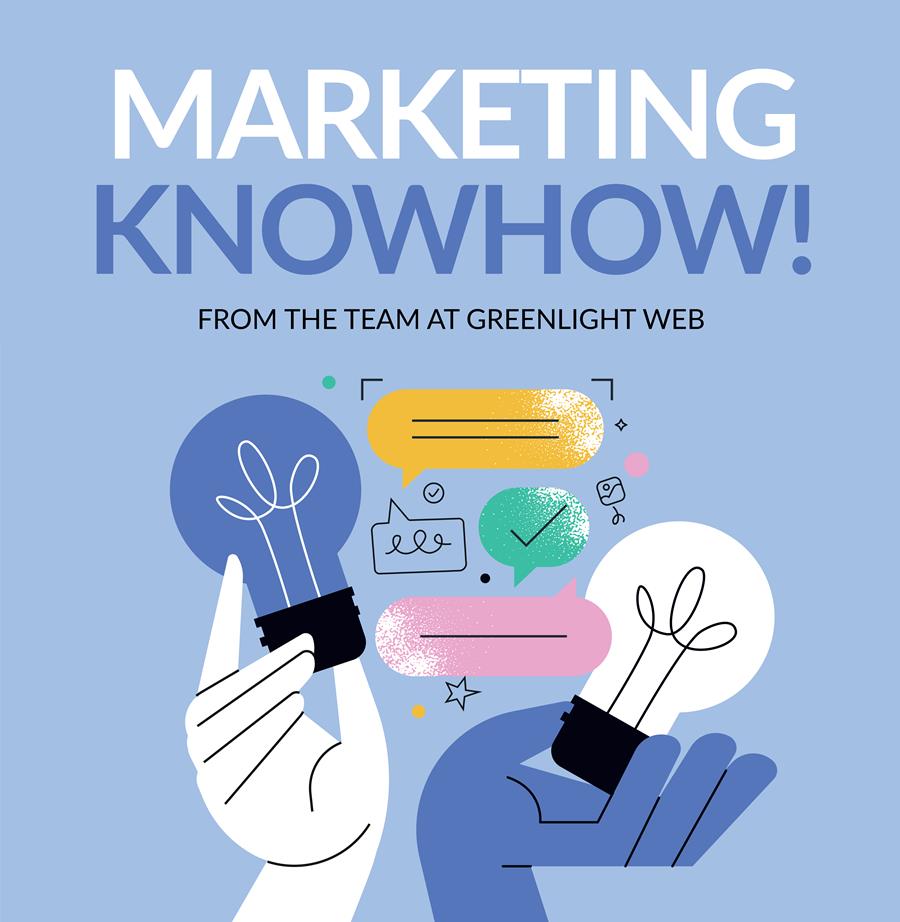
We have picked 3 topics to help build our community and share industry insights to give you a ‘digital edge’:

'GA4'
The nice simple Google Analytics 3 was recently replaced by Google Analytics 4 (GA4) with Google making it much more complex to get the basic metrics most businesses need to understand their trends. The video linked below is the best we have found as a simple explainer:
GA4 is building AI into the toolset to provide marketing insights but it’s not great yet and largely focussed on e-commerce sites. B2B brochure sites are not the focus initially.

'404 Errors'
What is a 404 Page?
Every person with Internet access will have seen the ‘404 Not Found’ inscription while attempting to visit a website page. A 404 error indicates that the requested page cannot be found. These can be extremely damaging to your brand and have a negative effect on your SEO as they make it more difficult for search engines and users to access your webpages.
How do they occur?
The most common reasons for 404 pages are:
- The page moved to a new address, without setting any redirection
- Deleted Pages.
- Incorrect URL’s.
- Typing error or missing ‘/’.
How to find 404 errors?
You can search your website for 404 errors using a variety of tools.
- Google Search Console: You will find a list of all 404 pages by logging into your Google search console account and going to Diagnostics > Crawl Errors. After you click on “Not Found”, a list of all the URLs that result in a 404 error will appear.
- WordPress Plugin – Broken link checker. You’re in luck if you’re running a WordPress-based website. Broken link checker is a free WordPress plugin that searches the entire site for broken links and determines their status.
How to fix 404 errors?
301 redirects are the answer. The most common redirect manager for WordPress is “Redirection”, it allows you to quickly handle 301 redirects (the 301 status code means that a page has permanently moved to a new location).
Other methods are available, and we are here to help if needed. Henry our head of SEO loves a good 404 error problem to fix and build on his hero status!!

'Pages Indexed by Google'
When you create new content on your website its essential that Google Index it or nobody will find it.
To check your content has been indexed you can put site: in front of your domain name URL for example site:greenlightweb.co.uk into a google search, this will show all of your indexed pages.
If pages are not indexed you can use Google Search Console to request an urgent indexing, if you aren’t sure how Google Search Console works, we can always help.


Greenlight Web Vacancies
We are not currently looking to add to our team.
We are however looking for acquisition opportunities where agencies or specialists can add relationships, skills and expertise to our growing team.
Thanks for reading our first newsletter and any feedback would be very welcome: good, bad or ugly!!
All the best with your marketing endeavours.
the team at Greenlight Web


Greenlight Web Vacancies
We are not currently looking to add to our team.
We are however looking for acquisition opportunities where agencies or specialists can add relationships, skills and expertise to our growing team.
Thanks for reading our first newsletter and any feedback would be very welcome: good, bad or ugly!!
All the best with your marketing endeavours.
the team at Greenlight Web